If you’ve just received your new Instant Pot Ultra multi cooker, but don’t know what to do next, this Instant Pot Ultra manual is going to help you get started. It gives you instructions on the various parts of the Ultra 10 in 1 and also gives directions on how to complete the Water Test (Initial Test Run).
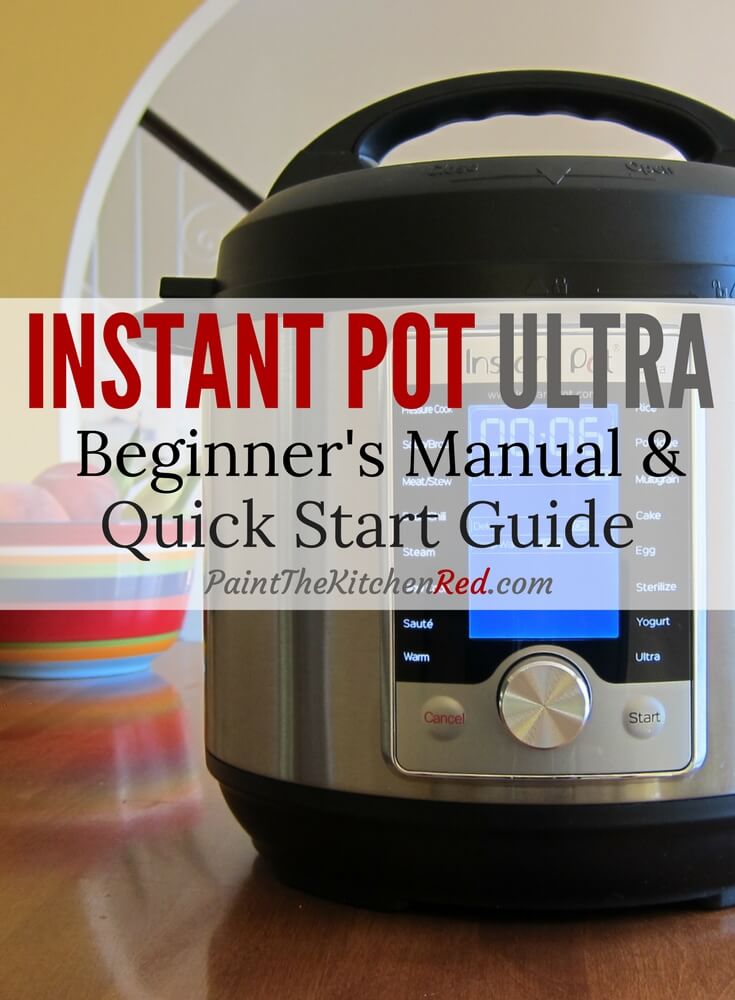
This post contains affiliate links. As an Amazon Associate, I earn from qualifying purchases. Please read the disclosure.
Table of Contents
- Introduction
- What is an Instant Pot?
- How does Pressure Cooking Work?
- Is the Instant Pot Safe to Use?
- Safety Precautions
- First Thing You Need to Do: Open the Box!
- Parts
- Lid
- Sealing Ring
- Float Valve
- Anti-Block Shield
- Assembly
- Open and Close the Lid
- How to Release Pressure
- Initial Test Run/Water Test
- Instant Pot Duo vs. Ultra
- Recipes to Try
Introduction
I’ve owned my Instant Pot Duo 6-Quart multi cooker for about a year. Before that, I used a stove-top pressure cooker for many years. Growing up in an Indian household, the sound of the pressure cooker in the kitchen, with its hissing and steaming and loud noises, was a regular part of my day.
When my children were little , I would have to warn them when I was getting ready to use the pressure cooker and they would run out of the kitchen! Well, times have changed. The Instant Pot ain’t your momma’s pressure cooker. It’s safe, easy, quiet, and can be left alone unattended. What a change that was for me!
Even though I’ve loved my Instant Pot Duo, I was very intrigued by this new Instant Pot 10 in 1 multi-cooker. The Instant Pot Ultra definitely lives up to its name and I love it.
Since I was already using an Instant Pot Duo (6 quart), I’ve found the transition to the Instant Pot Ultra 6 qt 10-in-1 very easy. But if this were my first Instant Pot, I can see how it would be pretty overwhelming, with even more functions and features than the Instant Pot Duo.
Soon after I got my Instant Pot Duo last year, I wrote an Instant Pot Duo Beginner’s Quick Start Manual which gives detailed directions on how to use the Instant Pot.
I love getting comments and emails from people who find it helpful, especially because of its step-by-step instructions and photos. So I wanted to do that same type of instruction manual for the Instant Pot Ultra 60.
If you’ve just received your Instant Pot Ultra, and don’t know what to do next, you’ve come to the right place. I’m going to give you directions on how to use this Instant Pot 10 in 1 for the first time.
This instruction guide assumes you have no prior experience with the Instant Pot. We’ll go over the parts, important features, how to assemble the Instant Pot Ultra and we’ll do the initial test run (what is also referred to as the ‘Water Test’).
There are many new/different features on the Instant Pot Ultra but I’m not going to detail them here. For example:
- Instant Pot Ultra sous vide cooking function.
- Egg setting allows you a quick one-touch way to cook eggs.
- The Instant Pot Ultra allows you to adjust the cooking settings while cooking is in progress.
- Instant Pot Ultra setting allows you to customize temperature and pressure levels.
I’ll give you enough directions to get you started and become comfortable making your first recipe in the Instant Pot Ultra 10-in-1. You can read about all the features of the different models of Instant Pots at this guide I put together on which Instant Pot to buy.
If you need even more information, please visit the Instant Pot website.
Recipes for the Ultra
If you think you need to get special Instant Pot Ultra recipes or Instant Pot Ultra cookbooks, you’ll be happy to hear that you don’t need to do that – all Instant Pot recipes can easily be made in the Ultra with no changes.
The only difference is how to operate the Ultra (what buttons to press, how to natural release pressure, how to quick-release pressure, etc), which you’re going to learn here. At the bottom of this article is a chart showing you some differences between the Ultra and the Duo models.
UPDATE: I now own both the Ultra 6 qt (Ultra 60) and Ultra 8 qt (Ultra 80).
Note: All my recipes include step-by-step photos and instructions for the Ultra model.
Here are some Instant Pot articles that may be helpful to you if you’re a beginner:
– Reasons the Instant Pot is not Sealing
– Instant Pot Tips and FAQs
– Common Instant Pot Problems
– How to Use an Instant Pot DUO – Beginner’s Manual
– Instant Pot DUO EVO PLUS Beginner’s Manual and Quick Start Guide
– Instant Pot DUO EVO PLUS Advanced User Guide
What is an Instant Pot?
Sometimes incorrectly referred to as Instapot, the Instant Pot has become so popular in recent years that Instant Pot is being used by some as a generic name for pressure cookers of any brand.
In reality, Instant Pot is the brand name of a multicooker that serves as a pressure cooker, slow cooker, rice cooker, yogurt maker, sauté/searing pan, steamer, and warming pot all in one convenient appliance.
The Instant Pot Company (Instant Brands) started out with one product – the Instant Pot multicooker – and now makes a wide range of kitchen appliances including air fryers, blenders, and toaster ovens.
Although the Instant Pot pressure multicooker has many different functions, the most commonly used is the Pressure Cook function. Pressure cooking allows you to cook foods at a fraction of the time it would take in a pan or in an oven.
Although I’ve used a stovetop pressure cooker for decades, I much prefer the Instant Pot for three main reasons:
- There’s no need to babysit it
- It’s not loud like my old pressure cooker
- It is versatile
How Does Pressure Cooking Work?
Pressure cookers create a closed environment where steam builds up in a tightly sealed pot. This, in turn, causes the internal temperature to rise and pressure to increase.
Under high pressure, the fiber in the food is tenderized and flavors develop in a very short time. Nutrient-rich steam condenses in the pot instead of evaporating and nutritional value is retained because of the speed of cooking.
Is the Instant Pot Safe to Use?
According to the Instant Pot Safety Description, most pressure cooker disasters in the past could be attributed to user error. Instant Pot pressure multicookers are carefully designed to eliminate and avoid most of these potential problems.
There are lots of safety features that help reduce common errors. Safety features include pressure sensor technology, lid close detection, lid lock technology, overheat protection, and automatic temperature and pressure controls.
Bottom line: the Instant Pot is very safe to use!
Safety Precautions
Although there are many built-in safety features as explained above, as a user you need to follow common-sense precautions:
- Don’t touch the hot surfaces, particularly the stainless steel parts. Use the handles to move the Instant Pot and use gloves to remove the inner pot.
- Don’t place the Instant Pot on or close to an electric or gas burner.
- Don’t move the Instant Pot when it’s under pressure.
- Don’t fill over ⅔ full.
- When cooking foods that expand e.g. rice, beans, and pasta don’t fill over ½ full.
- Ensure sealing ring, anti-block shield, float valve, and steam release pipe are clean and not clogged.
- Don’t open the lid until the float valve is down i.e. the Instant Pot is depressurized.
- Keep hands and face away from the steam release mechanism.
- Don’t obstruct the steam release mechanism when pressure is being released.
- When quick-releasing frothy foods such as applesauce, oatmeal, pasta, etc. take extra care. It’s best to release pressure is short bursts for these types of foods.
- Don’t use a different Instant Pot model’s lid on your model.
- Don’t use the lid when using the Saute program. It’s okay to use a tempered glass lid with a venting hole, sold separately.
If you want more technical and detailed information about the Instant Pot, you can also visit the Instant Pot website. In this post, I’ll just be going over the basics of how to use the Instant Pot: assembling the Instant Pot and doing the water test. I’ll get you going and make you comfortable enough to explore its features!
PURCHASE THE ULTRA ON AMAZON!
First Thing You Need to Do: Open the Box!

I know that many people order the Instant Pot, and then let it sit around for months because they feel intimidated using it. If you’ve been reluctant to take the Instant Pot Ultra out of its box, know that you’re not alone.
So don’t wait another minute! Open the box and remove the Instant Pot and its parts. We’re going to do this together, it’ll be a breeze!
Take everything out of the box and discard the packaging. If the lid is on the base unit, open the lid by turning it counter-clockwise.
Instant Pot Parts and Accessories
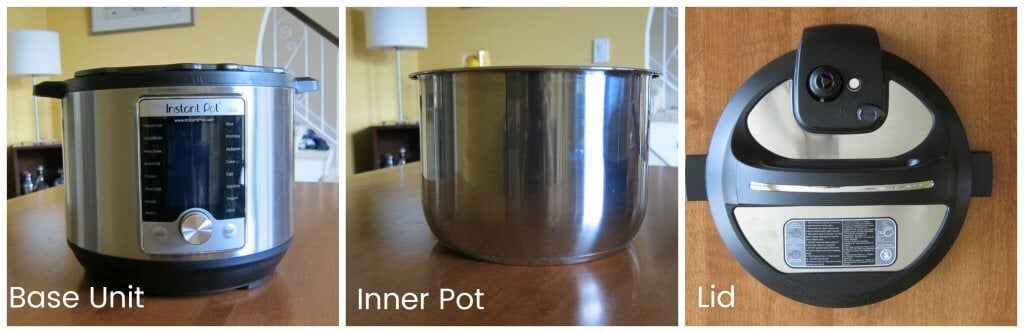


The Instant Pot comes with the following main parts and accessories:
- Base unit/Outer Pot – stainless steel exterior that houses the heating element, control panel, and detachable power cord.
- Inner pot – removable stainless steel pot that is also stove-friendly, so you can use it on your stovetop as you would a regular pot. It can be washed in the dishwasher or by hand.
- Lid – closes the Instant Pot and seals it under pressure. The lid can be washed in the top rack of the dishwasher or by hand with soap and water.
- Power cord – the 3-prong detachable power cord is plugged into the back of the Instant Pot Duo. (Note: some models have attached power cords.)
- Condensation Collector – catches drips from condensation on the lid; attaches onto the back of the base unit. Can be washed in the top rack of the dishwasher or by hand.
- Silicone Sealing Ring – creates a tight seal between the lid and the base unit in order for the Instant Pot Ultra to pressurize.
- Accessories – steam rack/trivet, utensils, rice measuring cup. The trivet is useful for elevating food above the liquid and for Pot in Pot cooking. (Note: some models don’t come with the spoons and measuring cup.) The trivet can be washed in the dishwasher or by hand.
Instant Pot Lid
Instant Pot Lid Exterior Parts
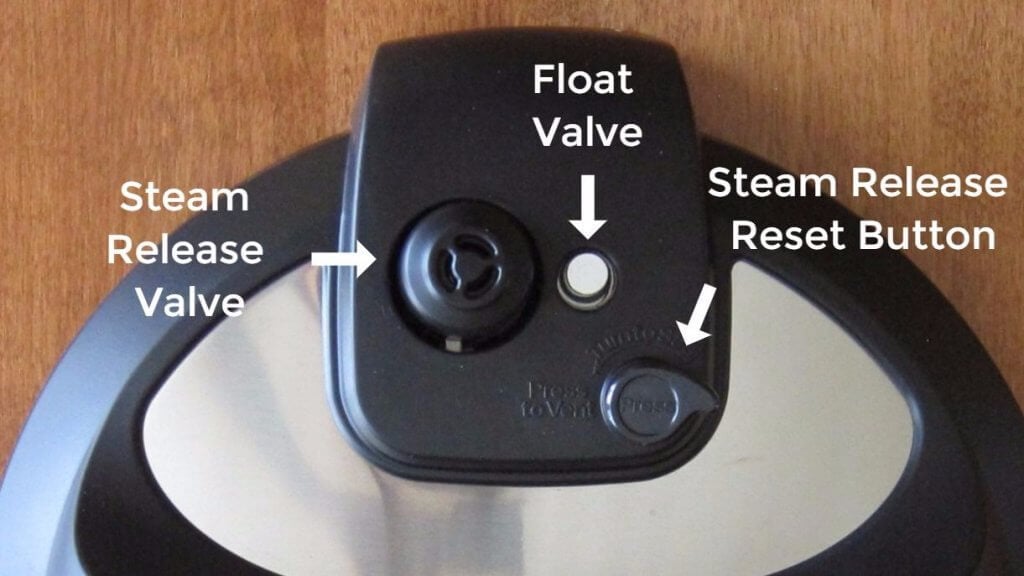
The outside of the Instant Pot lid has these features:
- The Steam Release Valve is a safety mechanism that allows steam to escape and maintains the correct pressure level. It sits loosely on the lid and can be removed to be cleaned.
- The Float Valve is a safety feature that pops up when the Instant Pot reaches pressure and engages the lid’s locking mechanism so the Instant Pot cannot be opened.
- The Steam Release (Reset) Button (also referred to as Pressure Release Button) allows you to manually release pressure from the Instant Pot Ultra. Press down to manually release pressure, and turn counter-clockwise to stop pressure release. The Steam Release Reset Button automatically pops up when the Instant Pot Ultra lid is opened or closed.
Steam Release Parts

The steam release consists of:
- Steam release valve – regulates the internal temperature. It is supposed to be wobbly but must be pushed in all the way.
- Steam release pipe – steam travels from the inner pot through the pipe during steam release.
Instant Pot Lid Interior Parts
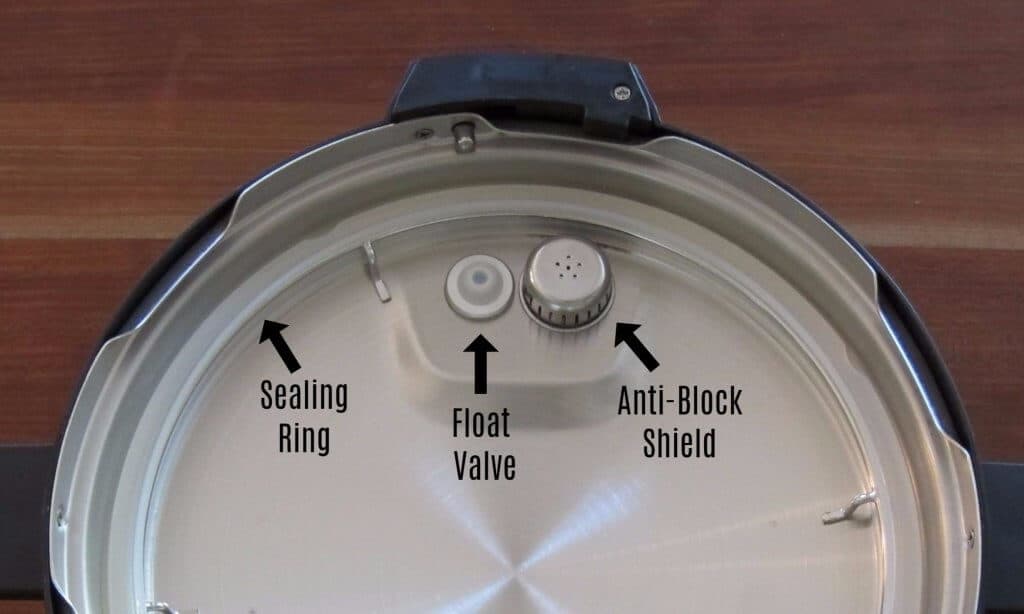
These parts on the inside of the lid need to be thoroughly cleaned occasionally, especially when you cook foamy foods like pasta or rice. So it’s good to know how to remove and replace them:
- The Sealing Ring is made out of silicone and it tightly seals the lid, and it prevents steam from escaping from the Instant Pot Ultra during cooking, which allows it to reach pressure. The sealing ring can retain odors, so I recommend that you buy a second sealing ring if you’re going to be making desserts in the Instant Pot Ultra.
- The Float Valve is a safety feature that pops up when the Instant Pot Ultra reaches pressure. It engages the lid’s locking mechanism so the Instant Pot can’t be opened.
- The Anti-Block Shield prevents food particles from interfering with the Steam Release Valve, especially when cooking foamy foods like pasta or grains.
Sealing Ring
The silicone sealing ring should be washed after each use. I wash it in the top rack of the dishwasher. You can also wash it with soap and water.
How to Remove the Sealing Ring

The Sealing Ring sits in the sealing ring rack and can be removed for cleaning. To remove the Sealing Ring:
- Pull up on the Sealing Ring and gently pry it out of sealing ring rack.
- Don’t pull on it with too much force, or it can be stretched.
How to Replace the Sealing Ring

- To replace the sealing ring, return it to the sealing ring rack.
- Push it back in, a little at a time until it’s securely seated in the sealing ring rack.
- You’ll know it’s seated properly if you can turn/rotate it in the sealing ring rack, with a bit of effort. If you don’t put it back correctly, the Instant Pot won’t seal and your food won’t cook and you’ll probably get the Food Burn / Burn Message.
- The first few times, you may find it difficult to remove the sealing ring but after a few uses, it should stretch out a bit.
Float Valve
The float valve needs to be cleaned periodically, especially after cooking frothy or starchy foods. I use a bottle brush to clean the float valve opening.
How to Remove the Float Valve

To remove the Float Valve:
- Pull up on the silicone cover of the Float Valve.
- Both parts of the Float Valve (metal part and silicone cover) can be removed.
- Be careful not to misplace the silicone cap.
How to Replace the Float Valve

To replace the Float Valve:
- Re-insert the metal part of the Float Valve back into the slot from the outside of the lid.
- While holding the metal part in place, replace the silicone cover on the inside of the lid.
Float Valve Position
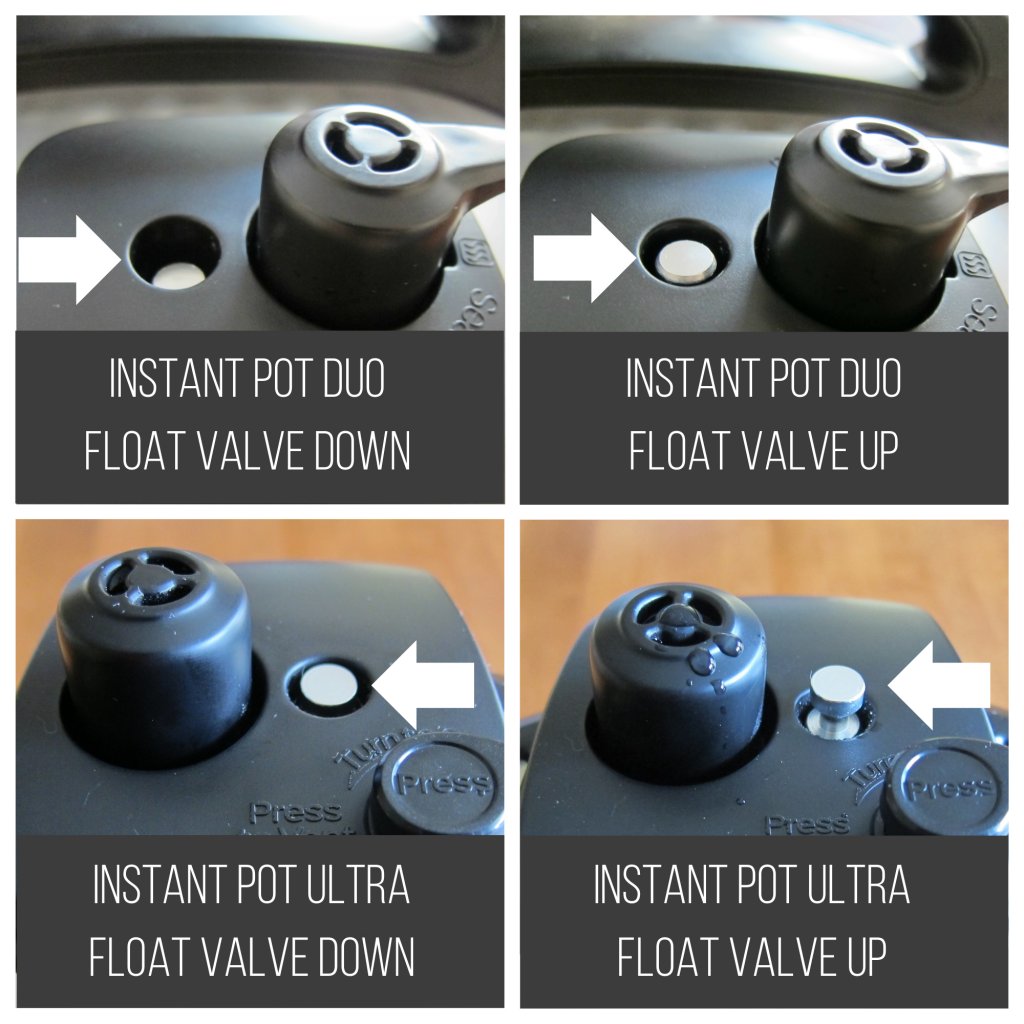
- There are some models such as the Duo, where the float valve is below the lid level when not under pressure and at the lid level when under pressure.
- On the Ultra, the float valve is at the lid level when not under pressure and above lid level when under pressure.
- When the float valve is in the Up position (under pressure), the lid cannot be opened. Don’t try to force the lid open when the float valve is up. Once the float valve drops, the pressure will have released and it’s safe to open the Instant Pot lid.
Anti-Block Shield
The anti-block shield should be cleaned periodically, especially after cooking frothy or starchy foods. Pay particular attention to the holes.
How to Remove and Replace the Anti-block Shield
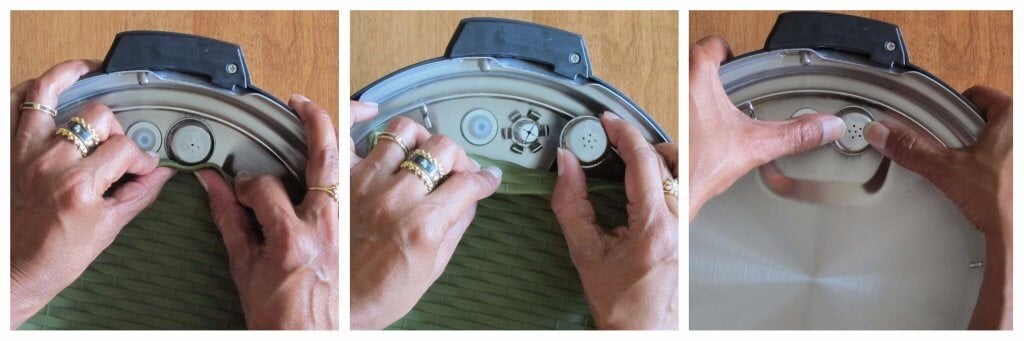
To remove the Anti-Block Shield:
- Removing the cover of the Anti-Block Shield can be tricky. Using a silicone/rubber trivet or jar opener makes it much easier.
- Push against the Anti-Block Shield in an upward motion.
- To replace, push the cover back on.
Instant Pot Assembly
Base Unit and Inner Pot

- Make sure the base unit is empty and clean.
- Place the stainless steel inner pot into the base unit.
Condensation Collector
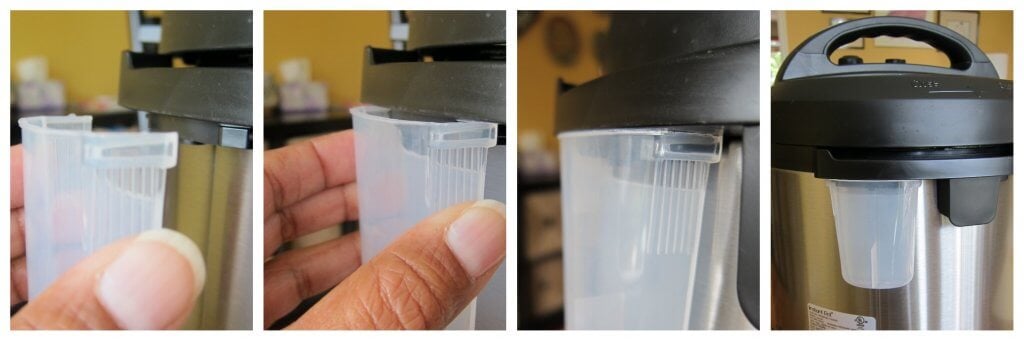
The condensation collector catches any moisture that builds up on the rim. This usually comes from moisture dripping from inside the lid into the rim of the Instant Pot base, when the lid is propped open.
In my experience, the condensation collector rarely fills up but I have found that when I cook pasta, in particular, liquid tends to collect and it can get messy! Get into the habit of checking for liquid in the condensation collector after every use.
To attach the condensation collector:
- Slide the condensation collector onto the back of the Instant Pot Ultra.
- It will sit snugly against the base unit.
- To clean it, slide it out, empty it out, rinse and slide back in place.
Power Cord

- Insert the power cord into the back of the Instant Pot and plug the power cord into an electrical outlet.
- The display will turn on.
Open and Close the Lid
How to Close the Lid


- To close the lid, place the lid on the Instant Pot base unit and line up the arrow on the lid with the “Open” (image of an open lock with an arrow) on the base unit.
- Turn the lid clockwise until the lid arrow lines up with the “Close” (an image of a closed lock with an arrow) on the base. You’ll hear a chime (if the Instant Pot Ultra is plugged in).
How to Open the Lid
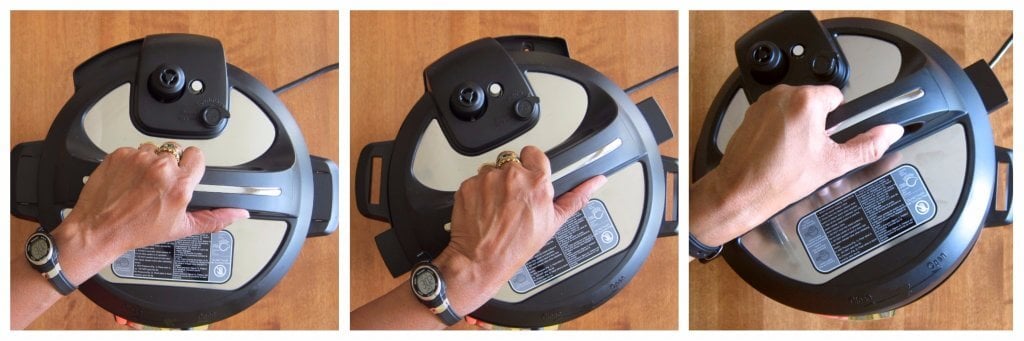

- To open the lid, turn the lid counter-clockwise until the lid arrow lines up with the “Open” (an image of an open lock with an arrow) on the base.
- You’ll hear a chime (if the Instant Pot Ultra is plugged in). This feature can be turned off
How to Prop Open the Lid
Propping open the lid keeps it out of the way and allows you to use the Instant Pot hands-free.

- To prop open the lid, insert the Lid Fin into the notch in the handle of the Instant Pot Ultra.
How to Release Pressure

- When the Instant Pot Ultra is under pressure, the Float Valve goes up and the Instant Pot is sealed. It cannot be opened. Don’t try to force it open!
- When the Instant Pot Ultra isn’t under pressure, the Float Valve goes back down and is level with the lid.
There are a few ways you can release pressure once the Instant Pot Ultra has finished pressure cooking. The recipe you’re following will tell you what method to use.
In this article, I discuss the two most common pressure release methods:
- Quick Release (QR)
- Natural Pressure Release or Natural Release (NPR or NR).
[Find out more details about all the different pressure release methods.]
How to Quick Release (QR) Instant Pot Ultra

- To do a Quick Release of pressure (QR), press down on the Steam Release Button until it locks into place, and steam begins to come out of the Steam Release Valve.
- Be sure your hand is not above the Steam Release Valve while the pressure is being released.
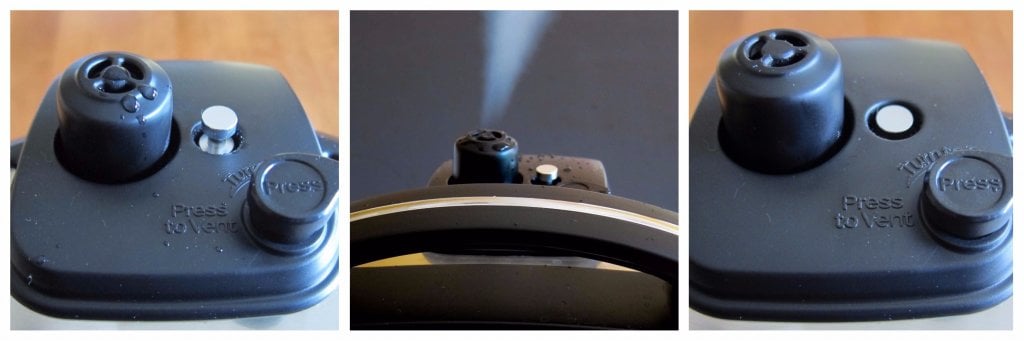
- The Float Valve will go from the up position to the down position once the Instant Pot Ultra has de-pressurized and all the steam has been released.
- It is now safe to open the Instant Pot Ultra.
How to Natural Release (NR) / Natural Pressure Release (NPR) Instant Pot Ultra
- To do an Instant Pot Natural Release of Pressure (NPR), wait for the Float Valve to go down on its own.
- This can take anywhere from 5 minutes to 30 minutes, depending on how much liquid is in the Instant Pot. The more liquid there is, the longer it takes for the Instant Pot to release pressure on its own.
- If you’re in a hurry, you can wait for 15 minutes for the Instant Pot natural release, and then release the remaining pressure using the quick-release method.
Instant Pot Initial Test Run / Water Test
What is the Water Test?
A water test is done by pressure cooking water for a few minutes. According to the Instant Pot manual you need to use 3 cups of water, but I’ve found that using 2 cups of water is adequate. The advantage of using 2 cups is that it takes less time for the Instant Pot to come to pressure.
Why You Should do the Water Test
The initial test run or water test serves two purposes: it familiarizes you with using your new Instant Pot and it allows you to establish that your Instant Pot is working properly. If you have a defective unit, the water test will identify that and you can get a replacement unit.
You should do a water test before the first use but you can also do it when you’re having problems with the Instant Pot pressurizing. Doing the water test will pinpoint whether there’s something about the recipe that’s causing your sealing issues.
How to do the Initial Test Run / Water Test
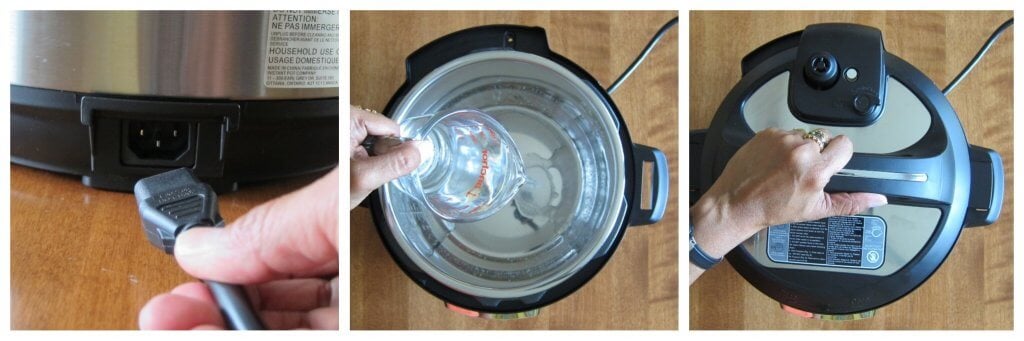
- Attach the power cord to the Instant Pot Ultra, and plug it into an outlet.
- Pour 2 cups water into inner pot. The Instant Pot manual suggests 3 cups but I’ve found 2 cups works just fine. You can add more water, but your Instant Pot will take a bit longer to come to pressure.
- Close the Lid.

- If the display is off, press the knob/dial to turn on the display.

- The Pressure Cook option will be blinking.
- Press the dial to select the Pressure Cook option.
- The cooking time will have a box around it that’s blinking. In my case it’s 00:20 i.e. 20 minutes. Your display may have a different time because it defaults to whatever you set it to the last time you used the function.
- Press the dial to select the cooking time.
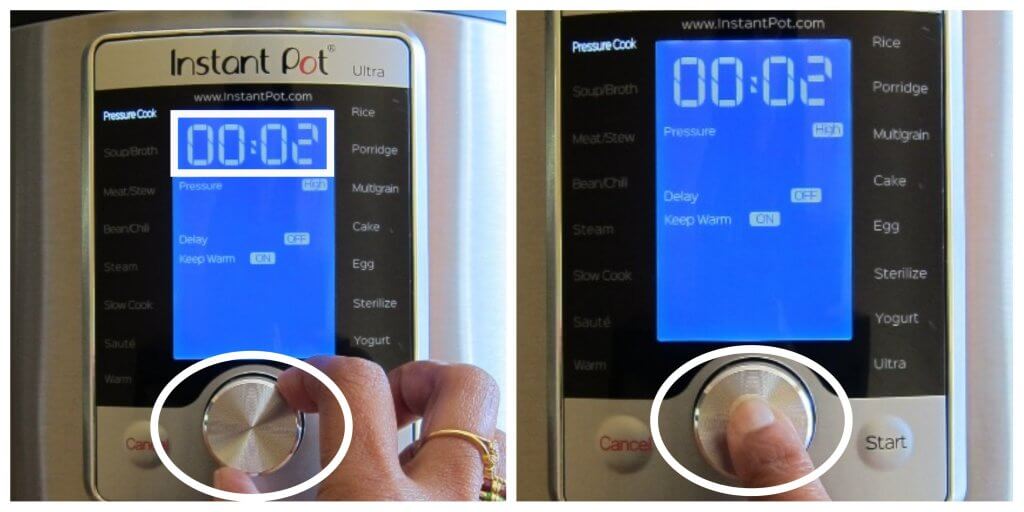
- Now, the time will be blinking.
- Turn the dial until the time changes to 00:02 (2 minutes).
- Press the dial to confirm the time.
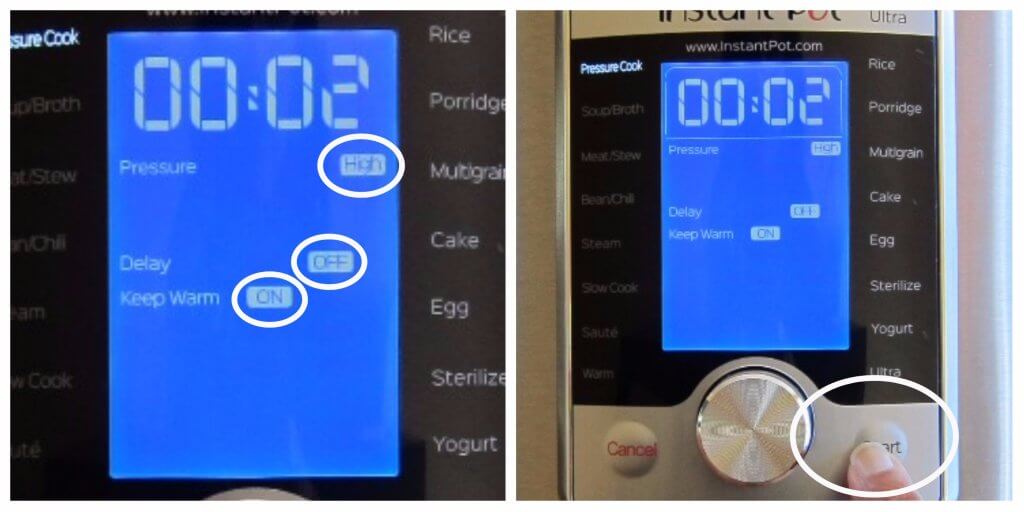
- We’ll keep the default settings for Pressure level (High), Delay Start (Off), and Keep Warm mode (On).
- Press Start to begin the pressure cooking.

- The Instant Pot Float Valve will go from the Down position to the Up position once the Instant Pot has sealed. This can take up to 10 minutes for 1 cup of liquid.
- There will be some hissing and steaming, and all sorts of noises coming from the Pressure Release Valve and the Float Valve while the Instant Pot is coming to pressure. There is nothing to worry about!
- You might also notice a plastic-like odor. This can happen during first use, and shouldn’t happen again.
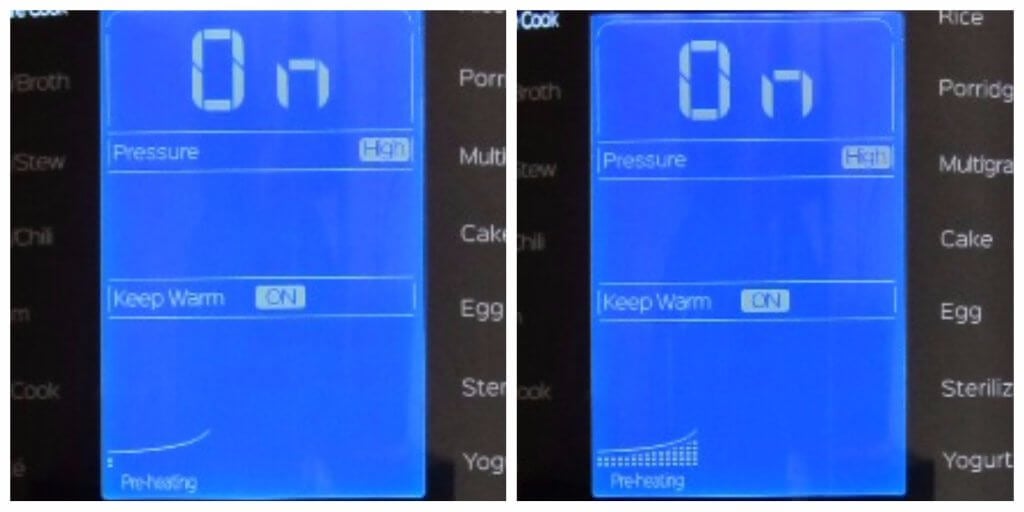
- The display with change to On and will remain On until the Instant Pot reaches pressure.
- Notice that the graph on the bottom of the display will show that the pre-heating is complete.

- The Display will change from On to 2 minutes (00:02) and will count down from 00:02 to 00 00.
- Notice that the graph on the bottom tells you the cooking progress.
- Once the Instant Pot Ultra is in Keep Warm mode (as seen on bottom right of the display), it will begin to count UP from 00 00.

- Do a Quick Release of pressure (QR) or a Natural Pressure Release (NPR) as described above in the section about how to release pressure.

- Press Cancel.
- Open the Instant Pot. Be careful and keep your hands and face away from the steam.
- Prop the lid open.
- The initial test run is now complete!
What to do if the water test fails
If the water test fails and you’re not able to get the Instant Pot to come to pressure, use the following articles to troubleshoot the issue:
If you still can’t resolve your problem, open a support ticket with Instant Pot.
Instant Pot Duo vs. Ultra
If you’re an Instant Pot Duo user, here are the most important differences between the Instant Pot Ultra vs Instant Pot Duo that you need to know about as a beginner:
| Instant Pot DUO | Instant Pot ULTRA | |
|---|---|---|
| Function Selection | There are separate buttons for each cooking function. | Use the knob/dial to toggle between functions and to select options. |
| Pressurizing and Steam Release | The Steam Release Handle moves between the Sealing and Venting positions. The Steam Release Handle has to be manually moved to the Sealing position when the Instant Pot is closed. | The Steam Release Button is pushed down to lock into venting mode and turned counter-clockwise to seal again. The Steam Release Button automatically resets to the Sealing position when the lid is opened or closed. |
| Float Valve | On some Duo models, the Float valve is at the level of lid when the Instant Pot Duo is sealed and below the level of the lid when it’s not sealed. | The Float valve is above the level of lid when the Instant Pot Ultra is sealed and at the level of the lid when it’s not sealed. |
| Start | When a cooking function (e.g. Pressure Cook) is selected and programmed, the cooking starts automatically after a few seconds. | When a cooking function (e.g. Pressure Cook) is selected and programmed, the Start button needs to be pressed to begin cooking. |
First Recipes to Try
Now that you’ve completed the initial test run / water test, you’re ready to cook your first dish. Instant Pot Rice or Instant Pot Hard Boiled Eggs would be a great choice for your first attempt.
Whatever recipe you choose to make first, I strongly recommend that you follow the recipe exactly the first few times – don’t substitute ingredients and change quantities. Once you’re more comfortable with cooking in your Instant Pot Ultra, you can modify the recipes to suit your needs.
If you’re looking for Instant Pot Ultra recipes, my recipes are written with step by step photos of the Ultra. Even if you don’t want to make a recipe, looking at the step-by-step photos and instructions might help you when you’re making another recipe.
Here are some of my favorite easy recipes!
- Instant Pot Arroz Con Pollo (Rice with Chicken)
- Instant Pot Thai Panang Curry
- Instant Pot Penne with Sausage
- Instant Pot Chipotle Shrimp Soup
- Instant Pot Vegetarian Moroccan Stew
- Instant Pot Chicken Korma
Search for recipes by cuisine, course, or cooking method!
If you found this article to be helpful, please share it on social media using the social media share buttons at the top and bottom of this post. Thank you so much!
Related Articles


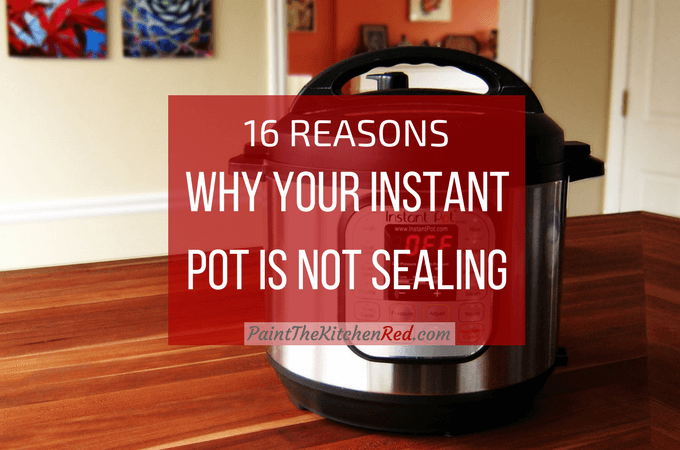
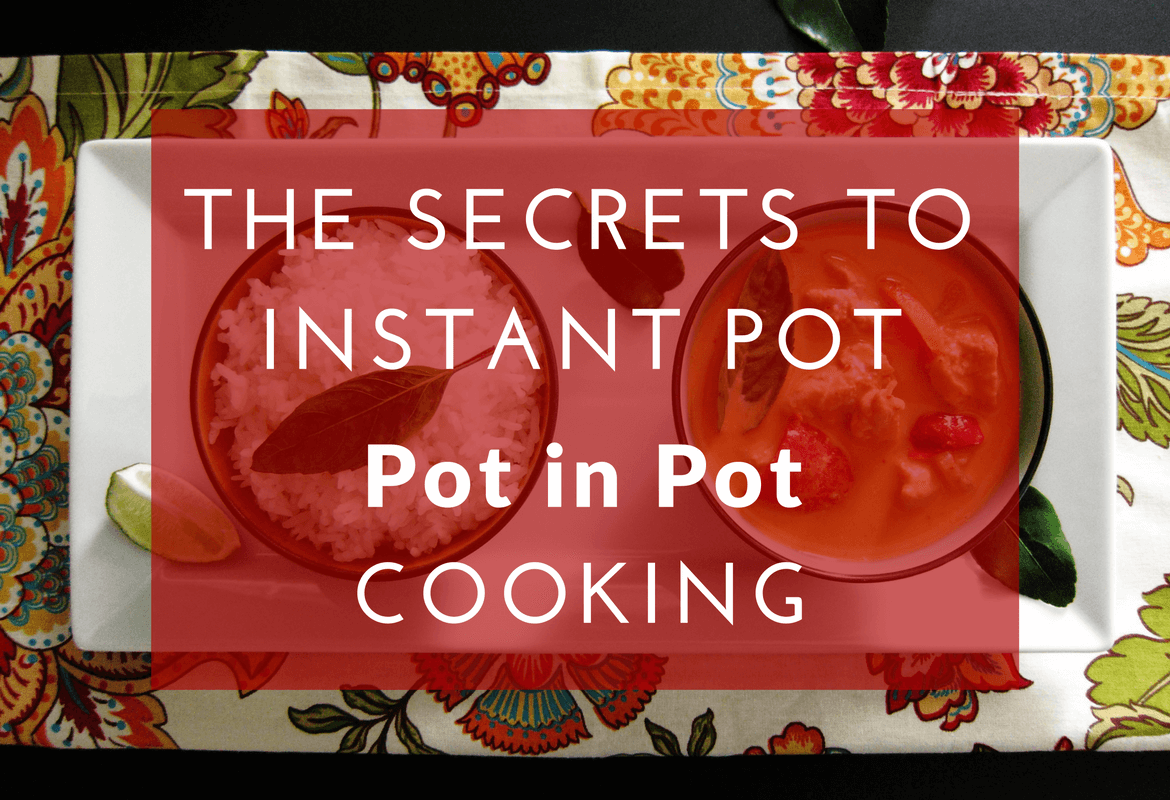

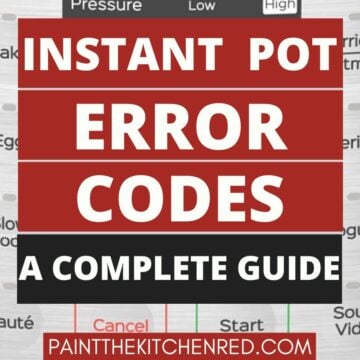
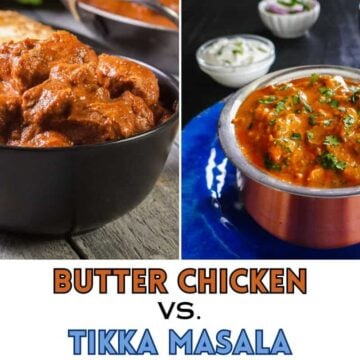
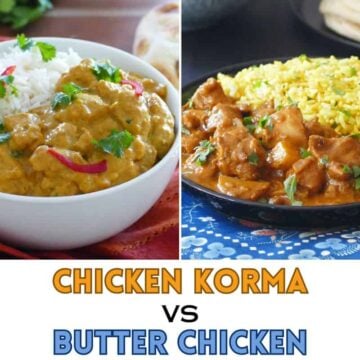

Carol Moreno says
What a delight to find your how-to instructions! I’ve been using Instant Pots for about 10 years now, and I love them!
I’m still a little confused about my IP Ultra function. When should I use it, and what is the benefit?
Thanks.
Paint the Kitchen Red says
The Ultra is useful when you want to customize the temperature, such as for sous vide cooking or if you wanted to keep something simmering at a certain temperature. I personally don’t see any other reason to use it.
SEL says
What settings do you use for Chicken stew? I noticed that it only have setting for Meat stew and no Chicken. Thank You
Paint the Kitchen Red says
Hi there, if the chicken is cut into bite-size pieces, use 4 minutes. If it’s bone-in and you want to shred it, use about 11 minutes. If it’s whole boneless, make it 8 minutes.
JoAnn Lan says
I have IP mini. It does not have “Multigrain” as a selection. When I cook rice dishes such as paella that require longer cooking time and a crusty bottom, I used “pressure cook” at high for 20 minutes. I keep getting the “burn” message and cooking stopped in the middle. Very annoying. How do I get around this if I want the rice to have a crusty bottom? Thank you.
Paint the Kitchen Red says
In order to have a crusty bottom and not get the burn message, you need enough water to avoid the burn message but low enough water to let the bottom get well done. Unfortunately it will be trial and error. I sometimes get a crusty bottom on the rice, but not on purpose 🙂
Linda says
Thank you much. I am new to any kind of pressure cooking. You video was awesome and very informative!🥰🙏.
Paint the Kitchen Red says
Linda – so happy to help. Hope you enjoy your pressure cooker.
Mina says
I received ultra mini with dent on side should I return it?
Paint the Kitchen Red says
Hi Mina, if it’s easy to return I would return it. However, if returning is a hassle, the dent is minimal, and the Instant Pot works properly you can probably keep it and use it fine.
Monica Murphy says
How do I know how much water to use in the bottom and do I always use the metal trivet for things like yams?
Paint the Kitchen Red says
Monica, I usually put about a cup of water in the bottom if I’m steaming something. You don’t have to have a trivet, but I like to use one because the food is not partially submerged.
Barbara Ecker says
The last two times I have used the instant pot, all the liquid must have escaped because the roast began to burn. What did I do wrong?
Paint the Kitchen Red says
Barbara, there are many reasons for this. Most likely, the Instant Pot didnt’ seal i.e. the float valve never came up. It’s also possible that it sealed but steam leaked out. Please read this post on the reasons why your Instant Pot isn’t sealing. Also, try and do a water test: pressure cook 2 cups of water for 5 minutes. That’s just to eliminate the possibility that the ingredients or the recipe are the issue.
Joyce Ward says
I am confused. I cannotchange the settings. It will say rice and I don’t want rice. Do you set the time after it preheats or before? All I seem to do is turn the knob spinning and spinning and nothing changes.
Joyce
Paint the Kitchen Red says
Joyce, it is confusing – you’re not alone. The function (rice, meat, stew, etc) has to be blinking in order to toggle between the functions and select another one. Once you select the function, you set the time (again, the time has to be blinking in order to change it) and press Start. Have you watched the video on the blog post? It’s also on Youtube. I hope that helps.