Whether you’re brand new to the Instant Pot or have been using it for a while, you may have questions about how to use it. In this comprehensive Instant Pot FAQ guide, I’ll address the most common questions and concerns.

This post contains affiliate links. As an Amazon Associate, I earn from qualifying purchases. Please read the disclosure.
➡ Are you getting an error code like C7 or PrSe? Head over to my post about Instant Pot error codes and how to solve them!
The Instant Pot is a programmable pressure cooker that allows you to cook foods faster than traditional cooking methods. In addition to pressure cooking, Instant Pots can be used for sautéing, slow cooking, steaming, and more.
The Instant Pot is truly a marvel with its versatile functionality. But this also makes it somewhat complex and confusing for new owners.
I’ve been using an Instant Pot for almost ten years, and I’ve encountered pretty much any problem you can think of!
That’s why so many Instant Pot owners turn to me for help. I hope this list of FAQs and tips will help you make the most of your new appliance.
1. My Instant Pot just says On. What is the meaning of On?
If your Instant Pot says On but no time is showing on the display, that’s normal.
Once you program the Instant Pot to begin pressure cooking, the display panel will say On. It will remain On until the Instant Pot is pressurized.
Once the float valve comes up, the Instant Pot display may take a few minutes to change from On to counting down the pressure cooking time.
For example, to pressure cook for 10 minutes, select Pressure Cook and set the pressure cooking time to 00:10 (Press Start on some models.) The Instant Pot will say On, and once the float valve comes up, it will eventually begin counting down from 00:10 to 00:00.
2. Why is my Instant Pot clicking?
The Instant Pot making a clicking noise is pretty normal.
- The clicking sounds can happen when the Instant Pot is internally regulating power through power switching. This is perfectly normal, and you don’t need to worry.
- The inner pot (liner) may be wet on the outside. This can cause the Instant Pot to make a popping sound. There isn’t anything to worry about. Avoid this issue by ensuring the Instant Pot liner is dry before putting it in the Instant Pot base unit.
- Expansion and contraction of the lid and the base unit can cause a popping noise.
Instant Pot Resources
- How to Use Pot in Pot Instant Pot Cooking Method
- Instant Pot Troubleshooting – Common Problems and How to Fix Them
- How To Natural Release Instant Pot vs Quick Release
- What is a Trivet for the Instant Pot?
- Instant Pot Symbols | Display Panel Icons
- Reasons For Your Instant Pot Not Sealing
- How to Use Instant Pot Delay Start
- Instant Pot Cooking Times – A Complete Guide
- How to Use the Instant Pot Sous Vide Smart Program
- What to do When the Instant Pot Says Burn
- How to Deglaze Your Instant Pot Pressure Cooker
- Instant Pot Directions
3. Why is my Instant Pot hissing? Is it normal for it to hiss?
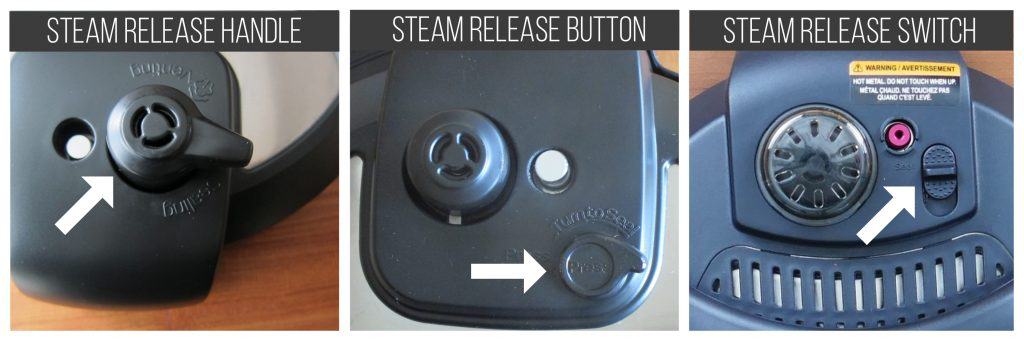
It is pretty normal for the Instant Pot to make a hissing noise when coming to pressure. You may see some steam coming out of the steam release mechanism or the float valve in addition to the hissing sound.
This happens because the temperature is rising within the pot.
Once enough pressure has built up in the pot, the float valve will rise, and this hissing should stop. You might continue to see a few tiny wisps of steam escaping from the float valve.
The more liquid you have or the colder the ingredients in the Instant Pot (e.g. frozen meat), the longer it takes to come to pressure.
If you find steam leaking from the sides of the lid (where the sealing ring sits), the sealing ring has probably been installed incorrectly.
If the Instant Pot won’t stop hissing, you can troubleshoot the problem by reading the following posts:
– Instant Pot Not Sealing
– Instant Pot Burn Message
If you still can’t solve the problem, it’s possible you have a defective unit, and you might need to contact the Instant Pot company.
4. Is the Instant Pot timer minutes or hours?
The Instant Pot time display is hours and minutes (HH:MM). So if you see 05:00, that means it’s 5 hours, not 5 minutes.
5. How do I set the Instant Pot Timer?
The Instant Pot has three different timers:
Cooking Timer
- Counts down the pressure cooking time.
- After the Instant Pot has pressurized, the display goes from On to the programmed cook time (e.g. 10 minutes or 00:10).
- The timer then counts down from the programmed cook time (e.g. 00:10) to 00:00.
- Once the countdown is complete, the Instant Pot goes into Keep Warm mode if the Keep Warm function is on.
Keep Warm Timer
- Shows the amount of time the contents of the Instant Pot are being kept warm.
- The keep warm timer only comes on if the Keep Warm function has been turned on.
- After the cooking timer reaches 00:00, the keep warm timer counts up from 00:00 until you press Cancel.
- Keep Warm function can be used to keep food warm even if you’re not pressure cooking.
Delay start timer
- Allows cooking to begin at a future time. Shows the number of hours and minutes until cooking begins.
- Begins counting down once the delay start functionality has been enabled.
- Enabling Delay Start function is different for each model. For most models, you select the cooking program, time and pressure level and then select Delay Start and enter the amount of time you want to delay the start of cooking. Finally, you press Start.
- Note: some older models have a Timer button which is the same as Delay Start.
[Read more: How to use the Instant Pot Delay Start]
6. Why is the Instant Pot Counting Up?

If your Instant Pot is counting up, it’s because pressure cooking is complete and you have turned on Keep Warm mode. The time shown on the display is how long it’s been since cooking was completed.
So how do you steam in an Instant Pot without the Steam button? If you don’t have a Steam button, you can follow the above instructions but use the Pressure Cook button instead. It might take a tiny bit longer to heat up, but it will work the same way.
7. Can I adjust Instant Pot timer while cooking?
If you’ve programmed the Instant Pot and cooking has begun, you can adjust the cooking time by pressing the function and navigating to the cooking time. Press Start after you’ve changed the time.
8. Why is my Instant Pot counting up?
The Instant Pot counts up once pressure cooking is complete, and it’s in Keep Warm mode.
9. How long does it take Instant Pot to pressurize?
The quantity and temperature of the food and liquid will determine how long the Instant Pot takes to preheat. This can be anywhere from 10 to 30 minutes.
If you’re cooking soup and have added cold water to the Instant Pot, or if you’re using frozen meat or vegetables, it can take 20 to 30 minutes for the liquid to heat up.
You can reduce the time it takes for the Instant Pot to pressurize by adding warm liquid and thawed ingredients.
After pressure cooking is complete, if the recipe calls for natural pressure release (NPR), that can also take from 5 to 30 minutes, depending on the quantity of liquid in the Instant Pot.
10. If I want to double a recipe, do I need to double the pressure cooking time?

Doubling a recipe doesn’t require changing the cooking time. Cooking times are more dependent on the density and thickness of the ingredients rather than the weight.
So, if you’re cooking 8 chicken thighs instead of the 4 thighs that a recipe calls for, you won’t need to change the cooking time in the recipe (so long as you’re not overcrowding the pot and the liquid has room to circulate).
Keep in mind that even though you are not increasing the cooking time, the Instant Pot will take longer to build pressure due to the increased quantity of ingredients.
On the other hand, if the recipe calls for 2-inch thick pieces of meat and you’re cooking 3-inch thick pieces, or if you’ve cut the vegetables into larger pieces than a recipe recommends, you might have to increase the cooking time.
11. Can I use the Instant Pot as slow cooker?
If you’re using the Slow Cooker setting, be aware that Less (or Low on some models) setting is too low to slow cook anything; it’s more like the Warm setting on a slow cooker.
| Slow Cooker/Crock Pot | Instant Pot |
|---|---|
| Warm | Less (or Low on some models) |
| Low | Normal (or Medium) |
| High | More (or High) |
12. Will my Instant Pot automatically turn off?
If the Keep Warm function is off, the Instant Pot will turn off automatically after the pressure cooking timer has counted down. If the Keep Warm is on, it will turn off once the Keep Warm timer has finished.
13. How can I switch between High and Low pressure?
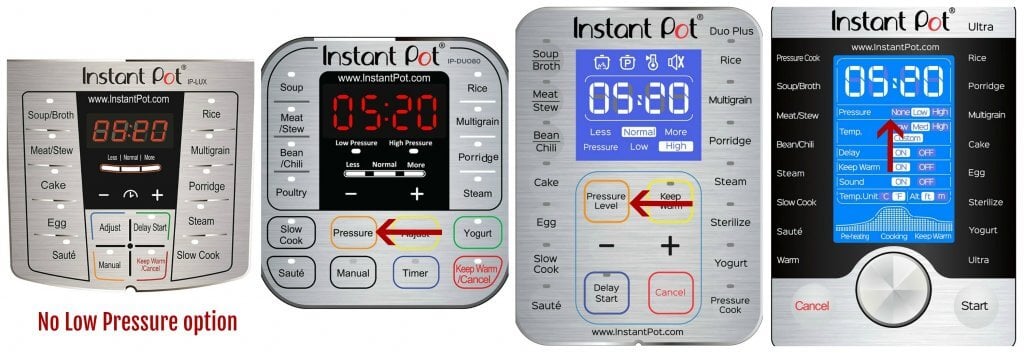
Not all Instant Pots have the Low setting. The Instant Pot Lux model only has a High-pressure setting. For most other models, use either the Pressure or Pressure Level button to switch between Low and High pressure.
For the Instant Pot Ultra model or the Instant Pot Duo Evo Plus, you’ll use the knob to change the Pressure setting.
14. The sealing ring always smells like whatever I cooked last. How do I remove the smell from the sealing ring?
The sealing ring is made of silicone. Silicone retains odors, and these odors are hard to remove. I solve this problem by having two sealing rings: one for savory dishes and one for mild dishes and desserts.
I also store my lid upside down on the Instant Pot which allows the sealing ring to air out. That being said, I rarely find that the lingering odors in the sealing ring transfer to what I’m cooking.
Some people have different colored sealing rings so they can keep them straight.
Here are some ways to reduce odors in the sealing ring:
- Wash the lid and sealing ring in the top rack of the dishwasher.
- Put the sealing ring out in full sun for a few hours.
- Pressure cook water and lemon juice or vinegar for a few minutes and let the pressure release naturally.
- Soak the sealing ring in hot water dissolved with a denture cleaner tablet.
15. Instant Pot Steam function
Some Instant Pots have a Steam smart program/function or button. The Steam function is very similar to the Pressure Cook function, except that it heats up the liquid at full force and therefore it’s faster. The assumption is that you would be using the Steam function with water, and therefore there’s no chance of burning anything. To use the Steam function:
- Add about 2 to 3 cups of water to the inner pot.
- Place a trivet or steam rack in the water. The trivet should sit above the water level.
- Place the food to be steamed directly on the rack or in an oven-safe dish that can be placed on the rack without it touching the sides of the inner pot. The dish should also be short enough that the Instant Pot lid can be put on such that the dish and food don’t touch the lid.
- Select Steam and program for the appropriate number of minutes. Quick-cooking vegetables take 0 to 1 minute, whole potatoes can take 10 to 20 minutes depending on their size.
The above directions are for pressure-steaming. The Instant Pot comes to pressure and steams the food very quickly. To steam in the traditional way, put the steam release handle/valve in the Venting position. I use this method to steam idlis (South Indian rice cakes).
So how do you steam in an Instant Pot without the Steam button? If you don’t have a Steam button, you can follow the above instrutions but use the Pressure Cook button instead. It might take a tiny bit longer to heat up but it will work the same way.
16. How to Turn on Instant Pot?

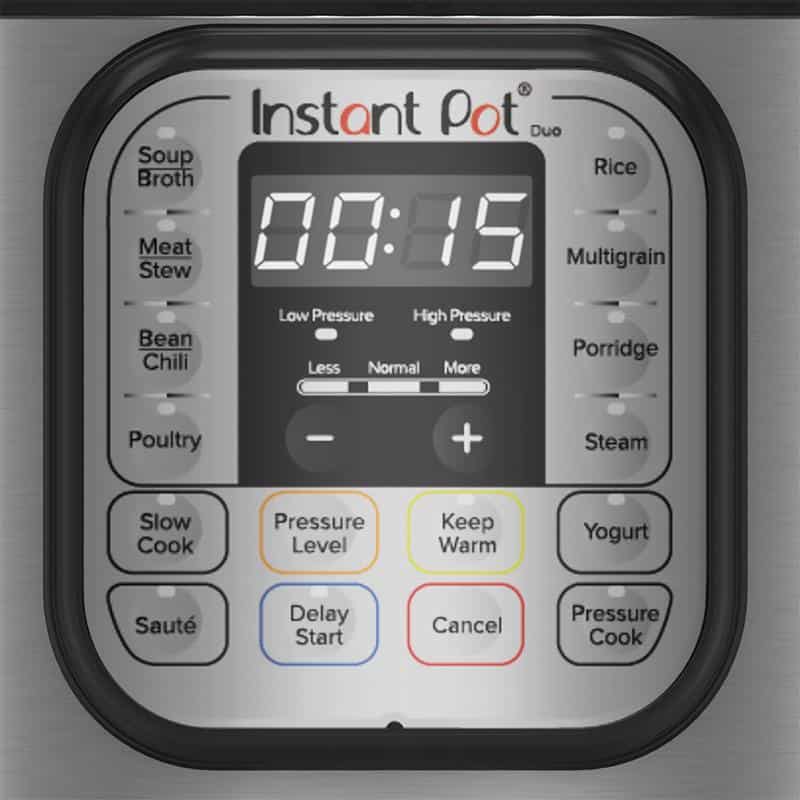
There are two ways to turn on the Instant Pot, depending on the model:
- If your Instant Pot has a Start button, program the Instant Pot by setting the pressure cooking time and pressure level and press Start. The display panel will change to On, and that means the Instant Pot has started the cooking process.
- If your Instant Pot does not have a Start button, program the Instant Pot and just wait about 5 seconds. The display panel will change to On, and that means the Instant Pot has started the cooking process.
I hope these Instant Pot tips and FAQs have answered some of the questions you may have about the Instant Pot and made you feel more comfortable with it. If you have further questions, feel free to comment below, or contact me through my Contact Page, or through social media.
If you found this article to be helpful, please share it on social media using the social media share buttons at the top and bottom of this post. Thank you so much!


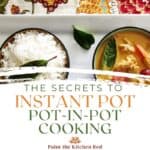


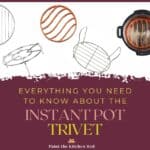
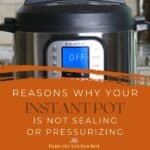

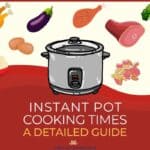


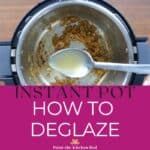
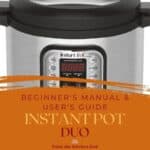
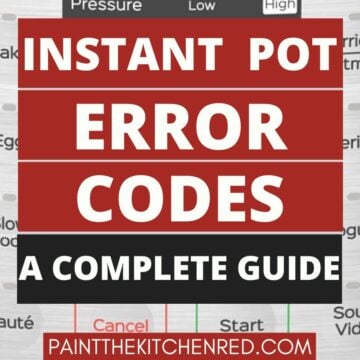
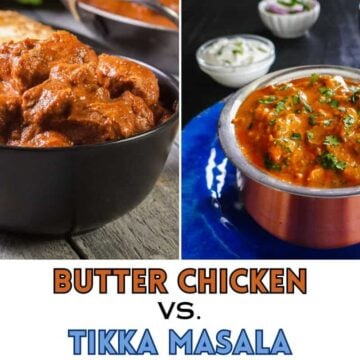
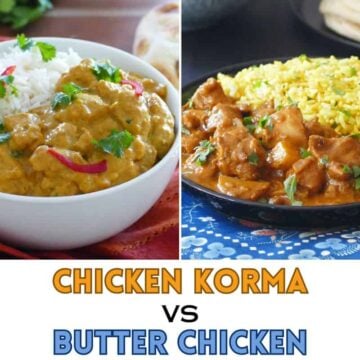

BONNETTA WRIGHT says
I WAS USING THE SAUTÉ AND THEN I WAS TO GO TO PRESSURE COOK BUT IT SHUT OFF AND I COULDN’T GET IT TO CHANGE FROM OFF TO PRESSURE COOK. WHAT WAS I DOING WRONG TO CAUSE THIS TO HAPPEN. IT SAID OFF AND I COULDN’T DO ANYTHING TO GET IT BACK INTO THE PRESSURE COOK MODE.
Paint the Kitchen Red says
Bonnetta, I hope you were able to get it to work again. Sometimes, unplugging and letting it cool can reset it.
Kathy says
I am not sure what’s going on. I have an instant pot that was used by someone else before me so not sure if it works. Everything seems to work. I tried cooking whole potatoes for 20 minutes, natural release for 10 minutes. Timer and pressure, everything seems to work but when I open it, the potatoes didn’t cook.
Paint the Kitchen Red says
Kathy, make sure that it’s not defaulting to low pressure. Also, test something else out to make sure the Instant Pot is working okay. For example, cut up some potatoes into 1 inch cubes and place on a steam rack over about 1.5 cups of water in the inner pot. Pressure cook for 2 minutes. It should be cooked.
Sarah Z says
Thank you, thank you, thank you for this article. We’ve had our InstaPot for several years, but have struggled to make it work *for* us. These tips were helpful as we are always looking to keep our 6 school-aged boys fed and happy. Does anybody else out there feel like these should have buttons & labels that are much more intuitive than they are?!? But we’re going to keep trying. Thanks again!
Paint the Kitchen Red says
Hi Sarah, I’m glad you found the article helpful. Thank you for your comment!
DEBRA says
Hi Neena.. Thank you so much for your recipes and amazingly helpful tips and articles. I have learned so much from them. I recently made a butternut squash risotto, but added chorizo in as well. I sauteed the onion and garlic but dis the chorizo saute on a stovetop. I added the rice into the sauteed onion and stirred it around. Then added wine and broth, and finally stirred in the sauteed chorizo. I had my first BURN msg, and although I scraped the pot and added more liquid it happened again. The risotto had actually cooked during the time I fiddled about, but there was a very thick layer of stuck food on the bottom of the pan. Should I not have stirred the rice in? Or should I have cooled the pot after sauteeing? I was using a new Duo 80. What is your advice?
Paint the Kitchen Red says
Hi Debra, there are different types of chorizo: the kind that is a smoked sausage and another kind that has a casing but the inside is minced meat, with spices. I’ve had the same issue when I use the latter. You could try and add the chorizo over the rice and not stir. Or use the smoked sausage kind. The spices/chillies are the culprit, I believe. Let me know what you think.