Both the Instant Pot Duo and Duo Plus have been around for many years. They are similar in a lot of ways but there are a few differences. Find out everything you need to compare the Instant Pot Duo vs Duo Plus so you can decide which one is right for you.
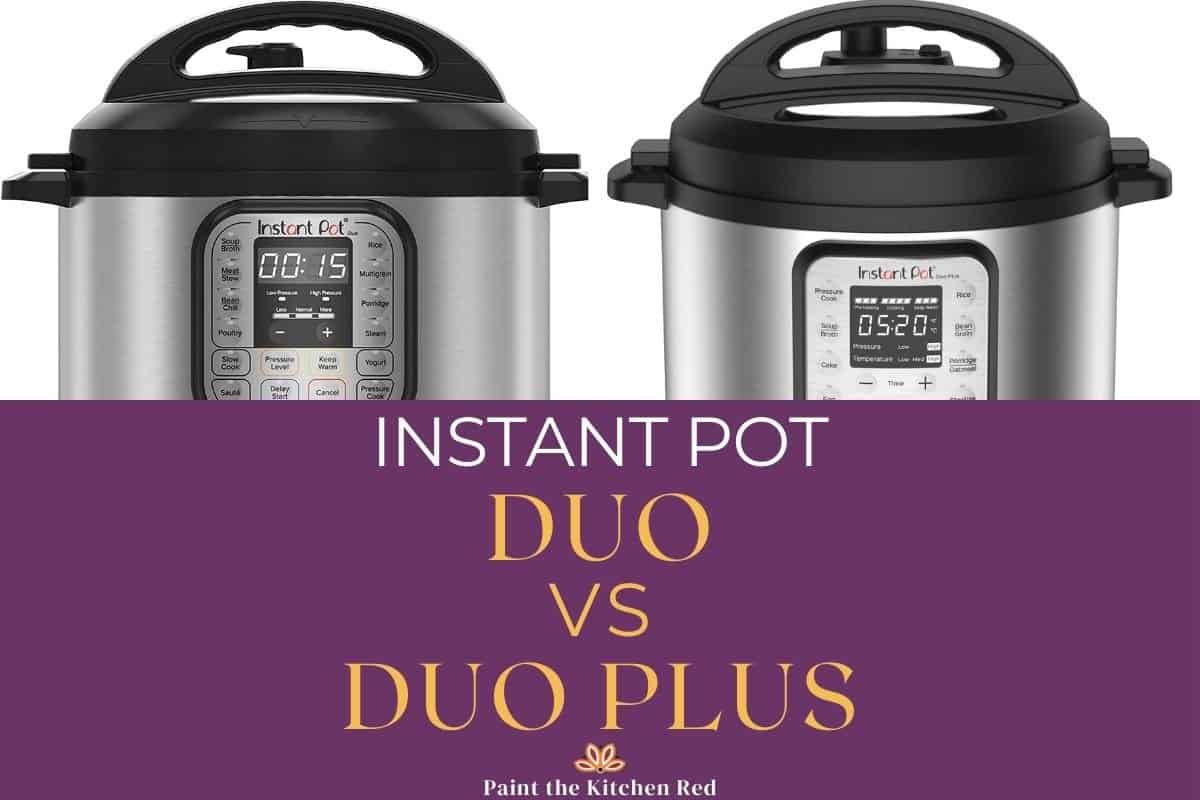
This post contains affiliate links. As an Amazon Associate, I earn from qualifying purchases. Please read the disclosure.
Introduction
The Instant Pot Duo is the most popular model and was also one of the first models of Instant Pot to be introduced. The Duo Plus model came out soon after.
These two models used to be much more different, especially the exterior display panel and the steam release mechanism. However, recently the models have become quite similar.
Be sure to check out my guide on which Instant Pot to buy, which gives you a rundown on all the different Instant Pot models. You may also want to read about the Instant Pot sizes and how they compare and I also have an article on Instant Pot dimensions.
I’ve compared other Instant Pot models including the Instant Pot Pro vs Duo, Instant Pot Duo vs Duo Nova and the Instant Pot Pro Crisp vs Duo Crisp.
Maybe you’ve finally decided to buy an Instant Pot or you just want to get a second one but are having trouble deciding between the Instant Pot Duo v Duo Plus. Which model should you buy? Let’s compare the two.
Duo
The Instant Pot Duo is a multi-cooker that’s capable of cooking a wide variety of foods, including meat, rice, and beans. Refer to my comprehensive Duo user guide for details. Here are some highlights of this model:
Sizes
Display Panel
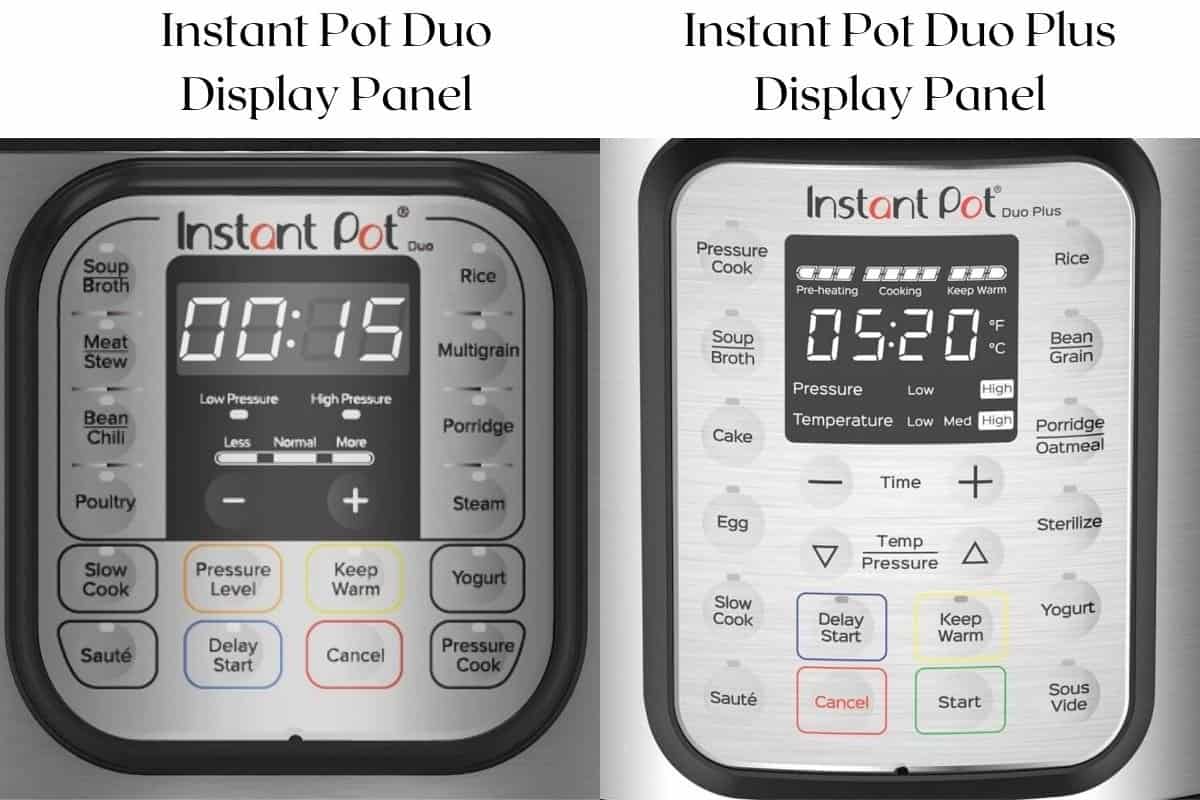
- The Duo display panel is very similar to the Duo Plus display panel.
- The Duo lacks a few smart programs, most notably the Sous Vide program.
- Pressure is adjusted by pressing the Pressure Level button to toggle between High and Low.
- Time is adjusted by using the – and + buttons.
- To start the Instant Pot Duo, you program it and wait for a few seconds and it will automatically start, unlike the Duo Plus which has a Start button.
Pressure Cooker Lid
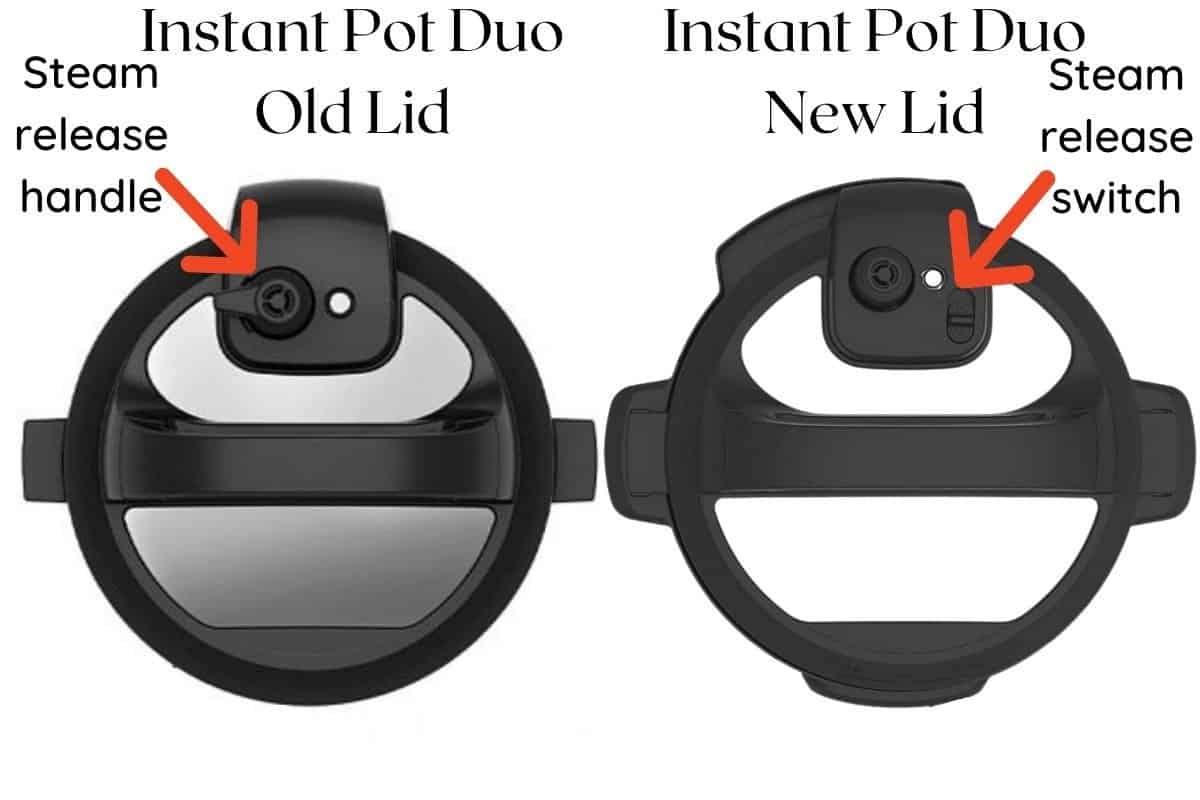
- The pressure cooker lid on the Duo has undergone a design change.
- In older models, you have to move the steam release handle on the lid to the Sealing position in order to pressure cook (see the left image above). You release steam by manually turning the steam release handle from Sealing to Venting position.
- In the latest model, the lid auto-seals and you release steam by moving a slider switch from Seal to Vent position, which is so much easier (see the right image above).
Accessories
Duo Plus
The Duo Plus has a few extra features that distinguish it from the Duo. I’ll compare the two models further in the next section. Here are some highlights of the Duo Plus:
Sizes
Display Panel
- The Duo Plus display is very similar to the Duo, but it has a few more smart programs such as Egg and Cake, but most notably Sous Vide.
- The display panel has a status bar that tells you the stage of cooking i.e. Preheating, Cooking or Keep Warm mode.
- The display panel shows the temperature unit i.e. Fahrenheit or Celsius.
- The display panel shows temperature level i.e. Low, Medium, or High.
- Pressure level, time and temperature are adjusted using dedicated + and – buttons.
- To start the Instant Pot Duo Plus, you program it and press Start.
Pressure Cooker Lid

- The steam release mechanism of the Duo Plus lid is a switch that you move from Seal to Vent. It’s the same as the newest redesigned Duo lid.
- The lid auto-seals i.e. you don’t need to turn the knob to the Sealing position as with some older models of Duo Plus and Duo.
Accessories
- The Duo Plus comes with an extra sealing ring and a trivet.
Instant Pot Duo vs Duo Plus Comparison
The following table compares all the important features and smart programs of the Duo and Duo Plus. Every Instant Pot has smart programs (presets) that allow you to perform a cooking function with just the press of a button. The Duo and the Duo Plus have some programs in common but the Duo Plus has more programs than the Duo.
| DUO | DUO PLUS | |
|---|---|---|
| FEATURES | ||
| – Auto seal * | ✔ | ✔ |
| – Release pressure with switch * | ✔ | ✔ |
| – Start button | ✔ | |
| – Autostart ** | ✔ | |
| – Status bar in display panel | ✔ | |
| – Temperature unit in display panel | ✔ | |
| – Extra sealing ring | ✔ | |
| SMART PROGRAMS | ||
| – Pressure Cook | ✔ | ✔ |
| – Soup/Broth | ✔ | ✔ |
| – Meat/Stew | ✔ | |
| – Cake | ✔ | |
| – Egg | ✔ | |
| – Bean/Chili | ✔ | |
| – Poultry | ✔ | |
| – Slow Cook | ✔ | ✔ |
| – Saute | ✔ | ✔ |
| – Rice | ✔ | ✔ |
| – Bean/Grain | ✔ | |
| – Multigrain | ✔ | |
| – Porridge/Oatmeal | ✔ | ✔ |
| – Steam | ✔ | |
| – Sterilize | ✔ | |
| – Yogurt | ✔ | ✔ |
| – Sous Vide | ✔ |
** Autostart: program the Instant Pot and wait a few seconds for it to start automatically
Which Model is Right for You?
The Duo Plus has a few advantages over the Duo:
- Cooking progress indicator in display panel
- Extra sealing ring
- Additional smart programs
- Auto seal
Cooking Progress Indicator
There is a bar at the top of the Duo Plus display panel that shows what stage of the cooking process it is (Preheating, Cooking, Keep Warm). It’s nice to know what the cooking progress is and I feel this is a worthwhile feature to take into account in your decision-making. However, I don’t feel this is an essential feature.
Extra Sealing Ring
I do like having an extra sealing ring to use when I’m cooking desserts. However, extra sealing rings are available for purchase for less than ten dollars. So I don’t think this accessory should be a factor in your decision-making.
Additional Smart Programs
Smart programs are presets that are programmed for the pressure level and cooking time for certain foods, just like the presets on a microwave. Most presets can be duplicated with the Pressure Cook button.
For example, the Cake program is a preset that pressure cooks at high pressure for 40 minutes. To duplicate the Cake program, you can use the Pressure Cook program at High pressure for 40 minutes. So the absence of a smart program isn’t a deal-breaker.
The exception to this is Sous Vide button. The Duo doesn’t have the capability to customize the temperature for sous vide.
If you plan to cook using sous vide, definitely buy the Duo Plus.
Auto Seal
The Duo has undergone a design change where the new lid is just like the Duo Plus lid and it auto-seals and has a slider switch that allows you to release pressure.
However, the older Duo model is still widely sold and the new version may not be available at many retailers. If you’re comparing the older Duo vs the Duo Plus, it might be worthwhile buying the Duo Plus because of the auto-seal feature.
Get the Duo If…
- You don’t plan to use Sous Vide
- You have a limited budget
- You won’t be using the Instant Pot frequently
Get the Duo Plus If…
- You plan to use Sous Vide
- You don’t mind spending a little more
- You’re comparing the Duo Plus with an older model Duo (without the auto-seal lid)


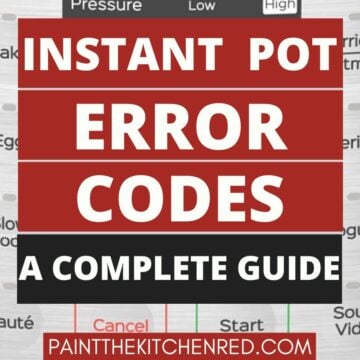
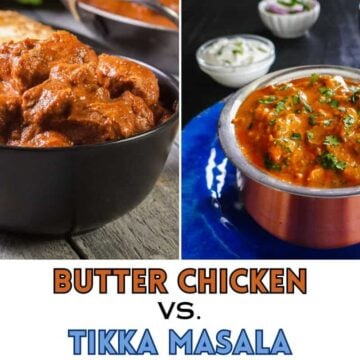
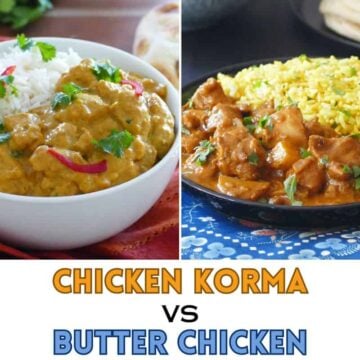

Maria says
Thankyou for such a wonderful information loved reading it. I want to buy instant pot and i want to cook meat dishes and chicken in it to make coking process easy and fast. I am confused between duo and duo plus just because of the display duo mentioning meat and chicken options while duo plus don’t. Can you please guide me which one to buy.
Neena Panicker says
Maria, sorry for the delayed answer. I took a much-needed break at the holidays. I wouldn’t worry about those differences because you can cook anything using the Pressure Cook button. Buy the one in your budget.
Sara says
There is not poultry button the the duo . I want to pressure cook but when i cannot push meat & pressure cook at the same time . What to do?
Paint the Kitchen Red says
Hey Sara, the Pressure Cook button is a substitute for the other presets such as Meat. Program it to pressure cook at high pressure for the number of minutes your recipe tells you. If you let me know what model you have maybe I can direct you to one of my manuals.